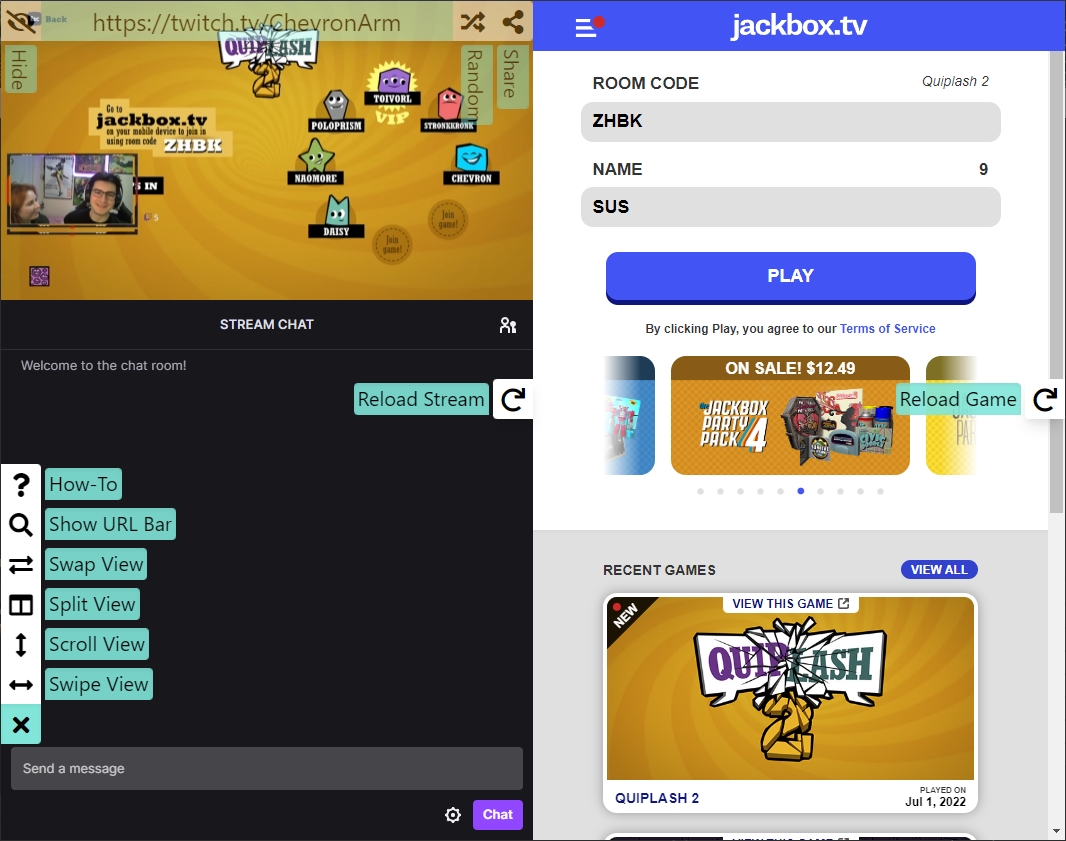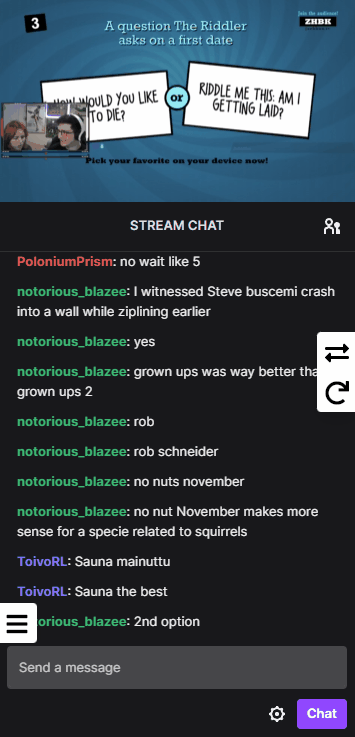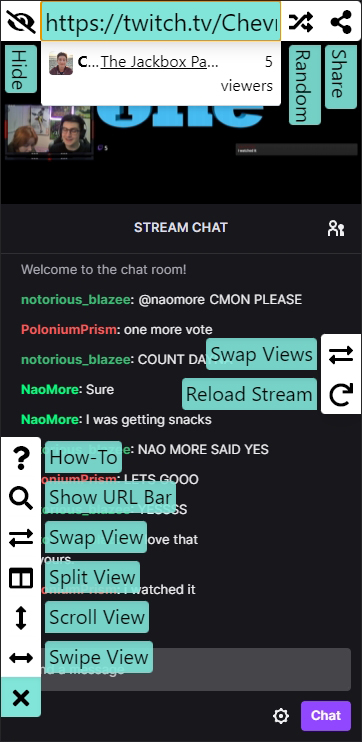Summary
Find and play Jackbox games remotely, even if you don't own any. Find random Jackbox hosts who are streaming their games on Twitch and join them, or directly enter a streamer's URL! This player was written in 2020 when COVID-19 was keeping everyone apart, and it aims to bring friends and family together through Jackbox games. It is designed with mobile devices in mind, so it offers a few viewing options that make it easy to move between the stream and game panes. Try it on your 📲 smartphone and tablet!
Skills & tools used
Features
Below are most of the features included with the web application. If you would like to make a feature request or want to see what is planned, visit the GitHub repository.
- Twitch account connection
- See if streams you follow are playing Jackbox games
- Find random streamers currently hosting a game
- Mobile-friendly views
- Swap view (tap a button to swap between stream/game)
- Split view (see both stream and game at once)
- Scroll view (swipe up and down to see stream/game)
- Swipe view (swipe left and right to see stream/game)
- Stream reload buttons to address delays
- Accidental exit/reload confirmation prompts
- Embed support for multiple streaming platforms
- UI toggling
The user interface was built using Tailwind CSS and Font Awesome to create controls and two panes: a stream pane and a game pane. Controls give options for reloading the stream if it falls behind, toggling the controls, changing the view, searching for a stream, and sharing the current stream view.
Because it was designed with mobile devices in mind, it offers a few pane viewing options suitable for small screen sizes. Swap View, Swipe View, and Scroll View make each pane full screen and allow easy pane switching. It also captures exit intent actions and double checks if the user wants to close or reload the game site so that a seat in the game isn't accidentally lost.
In the background, Remote Jackbox Player uses JavaScript to access the Twitch API. After connecting a Twitch account, clicking in the stream URL field will display a list of streamers from your follower list if they are actively playing a Jackbox game. It also has the option to randomly find a streamer from Twitch who is playing one of the games found in the feature-random-stream-game-ids.json. If a stream URL is entered into the field instead, the stream frame is updated with the appropriate embed code if it is from Twitch or a generic iframe for other stream URLs. Virtually any web streaming platform should be supported.
Take your business to the next level!Discover new solutions and strategies.